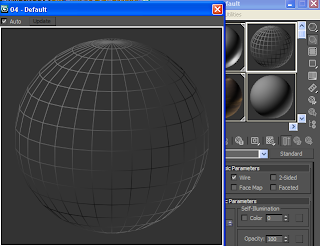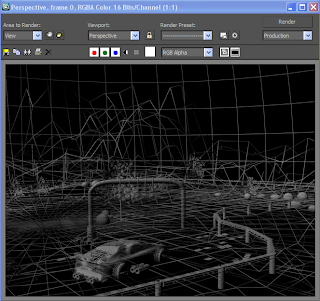I have completed my 3D environment.
I feel this has met my requirements, the entire environment was build differently that I had originally intended but it looks the way I have planned it to look like.
I originally planned to build my environment using a plane and standard primitives, but after viewing a tutorial and referring to production notes on the push and pull tool I was able to create the cliffs easier and faster. I also originally intended to build a track surrounded by cliffs but I built a track on a ledge on a cliff after learning how to create cliffs with the push and pull tool.
My target audience was aimed at 12+. I feel that with both my model of the car and the environment I have met that requirement. I had chosen to aim this at 12+ and people who enjoy racing games because my car is equipped with weapons as shown in image 1, so violence will be involved and may not be suitable for those under 12.
There are more weapons added to my car than some industry created cars with weapons as shown in image 2. If I was going to aim my car and environment at people at 3+, I would not have added weapons to my car as shown in image 3, this way the game would not be too violent and would be suitable for them.
3D ENVIROMENTS
Friday, 21 January 2011
Friday, 3 December 2010
Wire Frame Render
I have been able to render my enviroment using wire frame. This was done by selecting all of my objects, and selectign wire on the material editor.
Friday, 26 November 2010
Car and Camera
By going file, merge i have been able to add my car onto my environment. I have also added a camera. I did this by clicking the camera logo on 3Ds Max. By clicking and dragging it, i was able to get it into the correct possion for my shots. I pressed F9 to render my project from the camera's view point.
Friday, 19 November 2010
Environment No Materials
I have taken a screen shot of my environment with no materials into it.
I went onto the material editor and removed the materials from there.
I went onto the material editor and removed the materials from there.
Friday, 5 November 2010
Adding rubble
I have added some rubble and grave3l using standard primatives. I have added a gravel area whitch I did by using a apear and adding a gravel material to it. I create soem grass using the line tool, I also cloned it and grouped them together. I also created a barel usign a cylinder and made it look squashed by extruding and bevelling the polygons after converting it to an editable poly. I added materials onto them all.
Friday, 22 October 2010
Adding sky
I have added sky to my enviorment. I did this surrounding it with a sphear and adding a sky material onto it via material editor. In then added a normal editor to it so that then sky material would show up on the inside rather than out. I then righ clicked on the sphere and added a backface cull, which allows me to see inside the sphere, this means i can see my enviornment and i can still edit it.
Subscribe to:
Comments (Atom)