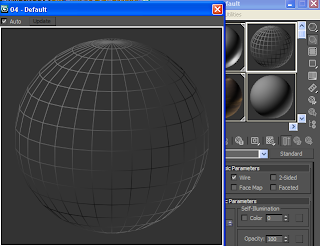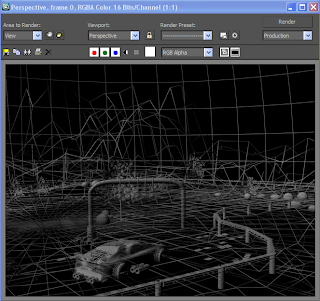I have been able to render my enviroment using wire frame. This was done by selecting all of my objects, and selectign wire on the material editor.
Friday, 3 December 2010
Friday, 26 November 2010
Car and Camera
By going file, merge i have been able to add my car onto my environment. I have also added a camera. I did this by clicking the camera logo on 3Ds Max. By clicking and dragging it, i was able to get it into the correct possion for my shots. I pressed F9 to render my project from the camera's view point.
Friday, 19 November 2010
Environment No Materials
I have taken a screen shot of my environment with no materials into it.
I went onto the material editor and removed the materials from there.
I went onto the material editor and removed the materials from there.
Friday, 5 November 2010
Adding rubble
I have added some rubble and grave3l using standard primatives. I have added a gravel area whitch I did by using a apear and adding a gravel material to it. I create soem grass using the line tool, I also cloned it and grouped them together. I also created a barel usign a cylinder and made it look squashed by extruding and bevelling the polygons after converting it to an editable poly. I added materials onto them all.
Friday, 22 October 2010
Adding sky
I have added sky to my enviorment. I did this surrounding it with a sphear and adding a sky material onto it via material editor. In then added a normal editor to it so that then sky material would show up on the inside rather than out. I then righ clicked on the sphere and added a backface cull, which allows me to see inside the sphere, this means i can see my enviornment and i can still edit it.
Friday, 8 October 2010
Racing line improved
I previouslely created a racing pole but i decided to improve this further by adding some starting lights onto it. I did this by starting with a cube. I made the cube into a rectangluar shape.
I created a cylinder and extruded inwards to make a hole. I created a sphear and fitted the sphear into it. I made them two different colours, red and green. I gave my lights a shiny effect by chnaging the defuse and the glossiness. I then attached my lights with a cylinder then dending it around the top pole. I then grouped them together and merged it to my enviorement.
I created a cylinder and extruded inwards to make a hole. I created a sphear and fitted the sphear into it. I made them two different colours, red and green. I gave my lights a shiny effect by chnaging the defuse and the glossiness. I then attached my lights with a cylinder then dending it around the top pole. I then grouped them together and merged it to my enviorement.
Creating tree
Tree
 As part if my design, I have created a small tree. I was able to do this by using cylinders on standard primatives, bending them, fitting them onto the tree trunk and grouping them. I then added leaves to it, i created the leaf on photoshop. I was able to paste the leaf onto 3Ds Max using a plane. I fixed the leaves onto each tree branch and again grouping them. I added a tree bark material to my tree before grouping the object together. I then merged by tree onto my enviorment.
As part if my design, I have created a small tree. I was able to do this by using cylinders on standard primatives, bending them, fitting them onto the tree trunk and grouping them. I then added leaves to it, i created the leaf on photoshop. I was able to paste the leaf onto 3Ds Max using a plane. I fixed the leaves onto each tree branch and again grouping them. I added a tree bark material to my tree before grouping the object together. I then merged by tree onto my enviorment.
 To create the leaf i found an image of a leaf on the internet then i pasted it into photoshop. On one image, i made the leaf white with the black background and on the other, i had the leaf on a white background. I created a plain on 3Ds Max and added both images on the material editor. The black and white image was added on the opacity and the colour on the defuse.
To create the leaf i found an image of a leaf on the internet then i pasted it into photoshop. On one image, i made the leaf white with the black background and on the other, i had the leaf on a white background. I created a plain on 3Ds Max and added both images on the material editor. The black and white image was added on the opacity and the colour on the defuse.
 As part if my design, I have created a small tree. I was able to do this by using cylinders on standard primatives, bending them, fitting them onto the tree trunk and grouping them.
As part if my design, I have created a small tree. I was able to do this by using cylinders on standard primatives, bending them, fitting them onto the tree trunk and grouping them.  To create the leaf i found an image of a leaf on the internet then i pasted it into photoshop. On one image, i made the leaf white with the black background and on the other, i had the leaf on a white background. I created a plain on 3Ds Max and added both images on the material editor. The black and white image was added on the opacity and the colour on the defuse.
To create the leaf i found an image of a leaf on the internet then i pasted it into photoshop. On one image, i made the leaf white with the black background and on the other, i had the leaf on a white background. I created a plain on 3Ds Max and added both images on the material editor. The black and white image was added on the opacity and the colour on the defuse. Friday, 1 October 2010
Creating and Adding Assets
Addign and Creating Assets
I have nearly created my 3D envirmoent.
I have created all of my assets. I have created a tree which i did by using standard primatives. First i planned to create it by using a cylinder and extruding and beveling but the branche didn't look good so i cloned the cylinder i made for the trunk and shrunk it in size and width. I added the leaves on by finding a tree on 3D Max but i didn't want to include the trunk or the branches, so only the leaves appeared.
I expanded the the tree to the correct size so the leaves fitted. I origionly wanted to clone my own leaf but it affected the amount of the polygon count, causing the software to crash.
I then leanrt how to add a light onto my enviorement. This was done to make everything look more realistic in tearms of graphics, and allowing me to add shadows.
I have nearly created my 3D envirmoent.
I have created all of my assets. I have created a tree which i did by using standard primatives. First i planned to create it by using a cylinder and extruding and beveling but the branche didn't look good so i cloned the cylinder i made for the trunk and shrunk it in size and width. I added the leaves on by finding a tree on 3D Max but i didn't want to include the trunk or the branches, so only the leaves appeared.
I expanded the the tree to the correct size so the leaves fitted. I origionly wanted to clone my own leaf but it affected the amount of the polygon count, causing the software to crash.
I then leanrt how to add a light onto my enviorement. This was done to make everything look more realistic in tearms of graphics, and allowing me to add shadows.
Wednesday, 22 September 2010
Beginning 3D
Started Project
 I have started my 3D design. My design is going to be a cliff with a road. I have started this by using a plane. I then created the cliffs by using the brush and push and pull after making the plane an editable poly. By painting over the plan i was able to create a cliff. I made it flat onmaterials. top and painted over the plain again and made space for the track.
I have started my 3D design. My design is going to be a cliff with a road. I have started this by using a plane. I then created the cliffs by using the brush and push and pull after making the plane an editable poly. By painting over the plan i was able to create a cliff. I made it flat onmaterials. top and painted over the plain again and made space for the track. I pained over it again to create a cliff affect. After using the cut tool to create my track and selecting all of the polygons on the track I detached the two objects so i could adseperated.
I gave my cliff a rocky material and my road a gravel material. I used the tile to make my materials look real.I created my assets on a sperate document ans merged them onto my environment. I created a barrier, boulder and my strating line. I created them using standard primatives and extruding the polygons. By editing the colour, defuse and adding the materials i was able to make them look realistic.
Subscribe to:
Comments (Atom)